HTC’s last hooray in 2012, the HTC Butterfly, gives us a peek of what’s to come this 2013 — flagship phones with big screens with pixel-packed 1080p full HD resolution. I was a little bit skeptical at first, do we really need 1080p smartphones? Join me as I find out in this review.
PART 1: Hardware and Design
“The screen is the star of the show.”
Being known to build devices with astounding designs, HTC did not make the HTC Butterfly a stranger among their portfolio. Despite having a big 5-inch screen, the Butterfly maintains the sleekness over its body. The glass extends all over the front leaving no extra spaces aside from the small bezel. Flip the device and you’ll see the arc-like back coated in a glossy finish.
The Butterfly is only 9.08mm thin, which gets even more slender down the side, just around 4mm. That makes holding it a very pleasant experience and not so exhausting. The sheer size of the phone proves handling to be somewhat a little challenging though, particularly if you’ve got really small hands. HTC threw in another design feat, a nice-looking strip on its sides with micro-drilled holes and a stylish red accent which make it look like a stereo speaker, even it’s not.
The power/lock button with a metallic texture sits at the top, which makes it hard to reach at times. at its opposite sides is the 3.5mm headphone jack and the microSD and SIM card slots which is housed under a protective flap.
The volume rocker is made out of only once piece plastic with a metallic look and feel, which makes the appearance seamless. On the bottom part there’s your microUSB port hidden under a flap as well. If you’re wondering, yes, the HTC Butterfly is an IPX-5-certified water-resistant device, which means you can take it with you on a shower, but doesn’t necessarily mean you can bring it with you on the pool.
Check out this video that I made putting the HTC Butterfly into a quick splashing.
Let’s move on to the screen, the star of the show. I can say that the Butterfly’s screen is one of the best I’ve ever seen on phones. The super packed pixel density, which stands at 440ppi, makes for an ideal and fantastic viewing experience on a mobile device.
The blacks are deep, which provides a good contrast over the other colors and the viewing angles are top-drawer. Texts and photos appear sharp as if you’re looking at a printed paper and watching movies is just breath-taking. With a widescreen aspect ratio, your movies won’t get letterboxed like they do on other phones.
Of course, having a full HD screen doesn’t mean some apps and games run with blown-up elements. In fact, most of the games I tested appear just as good-looking like they do on standard screens.
I’m already spoiled to the 440ppi screen of the Butterfly after using it for almost two weeks.
PART 2: Software
“The HTC Sense 4+ is something that I do not complain about.”
The HTC Butterfly runs on Android 4.1.1 Jelly Bean with all the features Google introduced like Google Now, expandable notifications, and the Project Butter. The HTC Sense 4+ is slathered on top of it.
The HTC Sense 4+ is something that I do not complain about. I can live with HTC’s heavy customizations on top of Android Jelly Bean because still, to some extent, it adds some extra features and functionalities like the online albums in the Gallery app, additional widgets and skins or themes as some may call it, and extra camera features.
The app drawer includes three tabs so that lets you sort your apps by All, Frequent, or just the Downloaded ones. It’s a nice touch and should come handy when the time that you have hundreds of apps installed comes. There’s no wallpaper support on the app drawer though.
The notification center supports the expandable notifications which was brought in Jelly Bean. There’s a shortcut to Settings app as well as a persistent Power Saver toggle which allows you to quickly toggle it on. Unfortunately, HTC hasn’t decided to add shortcut toggles here, which I really miss, coming from TouchWiz. Hopefully they’ll add it in succeeding updates.
The Settings app has been refashioned too. Gone is the dark Holo theme, which is now replaced by a light one with some cartoonish iconography. It is will categorized according to functionalities; connectivity, personalization, and system settings, which makes it easier to find and go through them.
HTC Sense features a thing called Skins. Skins are essentially themes that alters the overall look of the software, from the Homescreen, App Launcher, down to the little UI elements. A number of Skins are available right out of the box and you can install more of that from the Google Play Store or from the forums. Skins come in APK file format.
Smart dialing is supported on the phone dialer, a small useful feature not all OS’es have. The keyboard is large and well spaced. As with all virtual keyboards, it took me a little time to get used to it and after that, I find it easy to use and not confusing unlike the other ones. Numbers or symbols are a quick tap-and-hold away. There’s a small rectangular magnifying-like box that pops up when you select text.
The built-in browser is based on Google Chrome, but just different in terms of the user interface. It’s all-black which blends well with the Sense UI. Some options like opening new tabs were placed in somewhere else. Surprisingly, it comes with Flash Player support, something nice to have there should the need to use it on some websites arise.
PART 3: Performance
“The Butterfly just flies.”
I was doubting over the performance of the HTC Butterfly before I got it. I was a little worried about the S4 Pro processor and the one that will it power, the full HD screen. I wasn’t sure if it can drive over 2 million pixels with just that.
It turns out there’s no reason to doubt after all. The processor did not break a sweat in performing most day-to-day functions that you do on your phone. Moreover, loading memory and graphic-intensive apps and games did not slow it down either. The just-released Real Racing 3 works so fast (and so beautiful) on it.
It’s fairly fast. The Butterfly just flies.
The 2GB RAM is more than enough to handle most apps and games an average user will install. And if you do ran out of memory, you can close them down by using the Task Manager.
The HTC Butterfly marked pretty well against other smartphones with the Snapdragon S4 Pro processor. It gained a 7,846 score on Quadrant and 20,019 on AnTuTu. The benchmarks were performed with 3rd-party apps installed. I reckon it should be a little higher on a fresh OS reset.
The Butterfly has the Beats Audio built in, which is evident on the logo placed on its back. Having it means the sound is drastically enhanced with the use of a headset. The volume and the bass get amped up. The embedded amplifier gives a boost on the loudspeaker performance too. Sound don’t get distorted even at the maximum volume level. The placement of the loudspeaker is a minor problem though. HTC could’ve placed it on the sides instead so the sound don’t get blocked or muffled when put on a flat or soft surface. Nevertheless, Beats Audio does its job of delivering a rich audio quality on the Butterfly.
I also found the Wi-Fi performance to be really good, too. At the place where the HTC 8X gets just around zero to 1 bar of signal, the Butterfly usually averages three, sometimes up to five bars. That’s with the setting for maximum Wi-Fi performance disabled, I bet it would be even better if it’s enabled. Take note that turning on that setting will take a toll on the battery though.
Battery Life
With the 2,020mAh battery, the Butterfly was able to survive an average of 12 hours on my light to moderate usage. That includes browsing the internet, using Twitter and Facebook, about 30 minutes to 1 hour of gaming, and about 1 hour and 30 minutes of calls using cellular and Viber. I use Wi-Fi all the time when at home and 3G when I’m out.
Using it for gaming, video playback, and browsing on Wi-Fi continuously will yield you about 6-7 hours of battery life.
Overall, the battery life of the HTC Butterfly is good considering the small number of battery capacity and the high resolution display.
PART 4: Camera
Not only the Butterfly comes with the best looking screen, it also has an amazing camera, front and back. For your everyday shooting needs, the 8 Megapixels main camera comes into place. The photos I took are sharp and well-saturated. In low-light situations, photos still turn out well.
On the other side, the wide-angle 2.1 Megapixels front camera takes all the self-portrait and video chatting actions. A wide-angle camera fits more people or subject in one space compared to other front-facing cameras.
A selection of features were added to the camera app, like filters, panorama, and HDR photo capture apt for conditions like in a bright sunny day where photos normally get overexposed. VideoPic lets you shoot videos as well as photos at the same time, just so you don’t miss every moment.
Check out some sample photos taken with the HTC Butterfly below or on this Flickr album for even more samples.
The Verdict
“The ultimate entertainment smartphone.”
The HTC Butterfly is undoubtedly one of the best looking phones I’ve used. The gorgeous big 5-inch display with full HD 1080p resolution, the good 8 Megapixels camera, and Beats Audio makes it an ultimate entertainment smartphone. The overall performance is top-notch. Had HTC included LTE and a bigger battery in here, it would’ve been better.
The good
Beautiful body and solid build quality
Gorgeous-looking screen
Fast performance
Good camera
Beats Audio
Water-resistant
Respectable battery life
The bad
No LTE
The announcement of HTC One puts this in an awkward position
HTC Butterfly X920D Specifications and Features
5-inch Super LCD 3 display with 1920x1080 full HD resolution
Corning® Gorilla® Glass 2
8 Megapixels autofocus camera with LED flash, and BSI sensor
F2.0 aperture and 28mm lens
2.1 megapixel front camera
16GB internal memory, expandable up to 32GB using microSD card
2 GB RAM
1.5GHz Qualcomm Snapdragon™ S4 Pro quad-core CPU
Wi-Fi 802.11 a/b/g/n
Bluetooth 4.0
GSM/EDGE/GPRS (850, 900, 1800, 1900 MHz)
3G/HSPA+ (850, 2100 MHz)
Beats Audio™
2,020mAh battery capacity
Android 4.1 Jelly Bean OS
Price: P32,190






















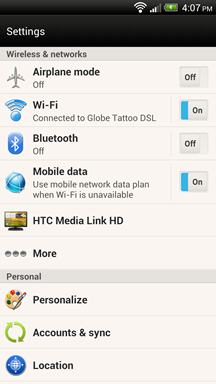





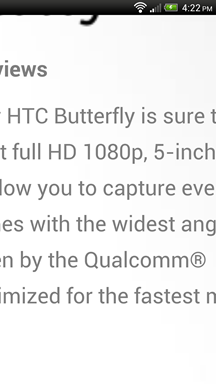

























 button and tap Pin to Start. Easy!
button and tap Pin to Start. Easy!
2 comments:
sayang.. haha ung DROID DNA me LTE capability.. ^_^ and you missed some back photos of the phone.. DNA has a matte-finished back.. ^_^ good review
wow..nice review..if only I can buy one..haha..:)
Post a Comment